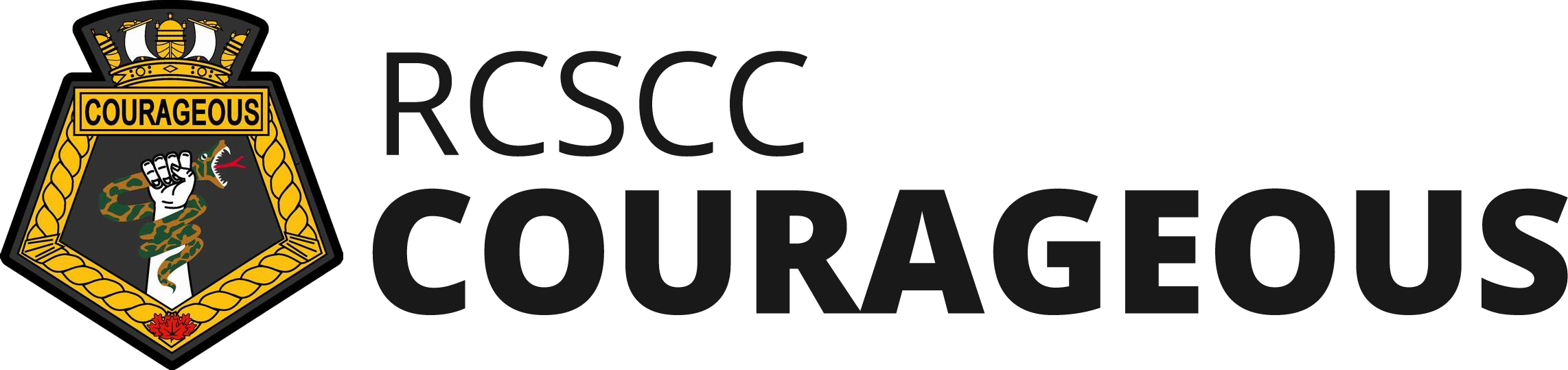Did you know that if you click on the website calendar icon while viewing the Calendar you can change the view to be Month or List or Day?
Month view shows a typical calendar layout where you can hover over or click on a date to see more details about an event/activity.
List view shows you all upcoming events in date order so you can look ahead and scroll through the list using “previous” or “next” selections.
Be sure to check the List view periodically so you never miss an opportunity!